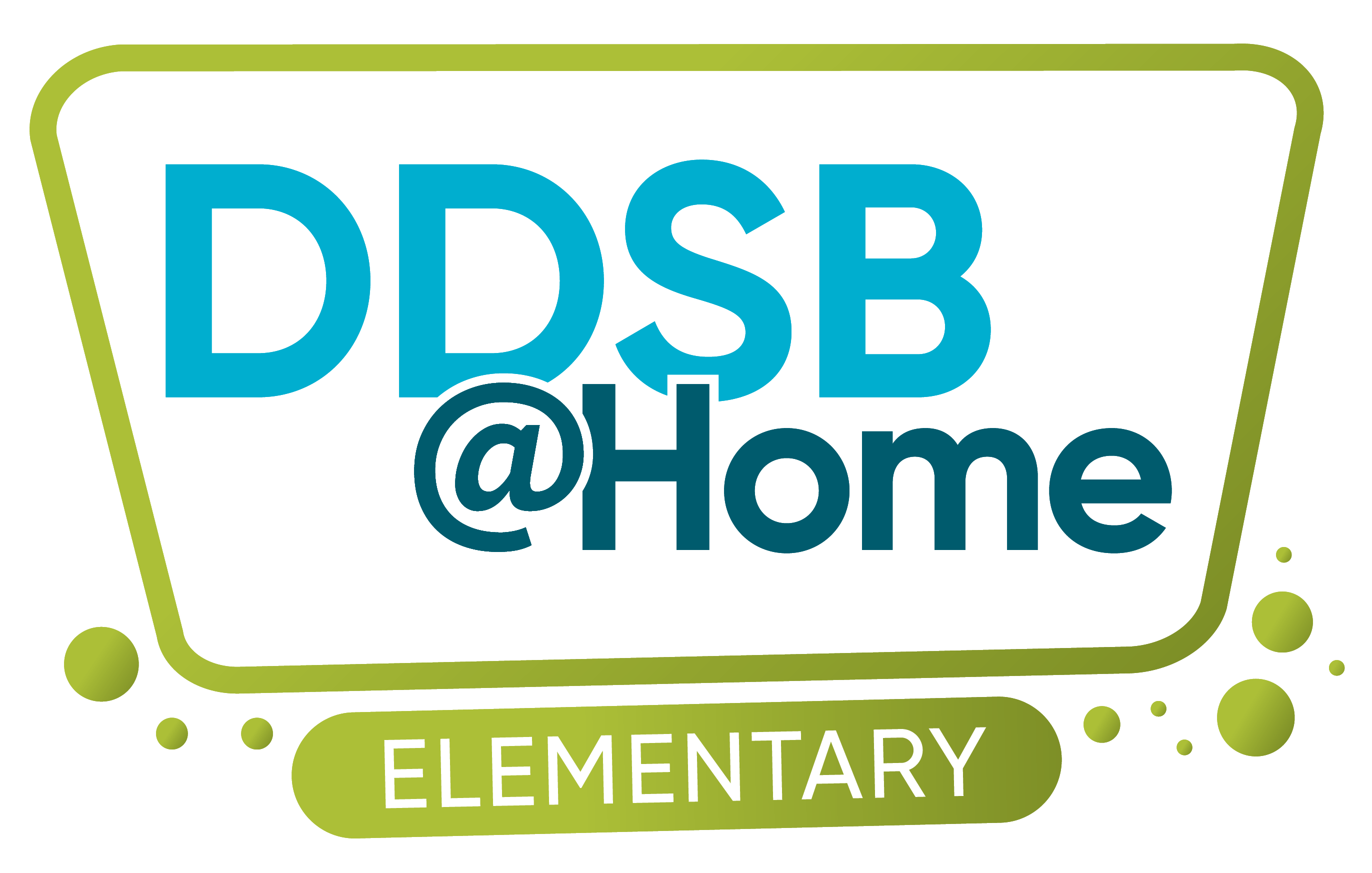@Home Resource Supports
DDSB@Home students have access to many online resources for reading and inquiry, including those that students at physical DDSB schools have. The DDSB Library Learning Commons website provides access to these resources. When accessing from home, some require a username and password that can be obtained by contacting your homeroom teacher, or checking in their virtual classroom.
The following resources are intended to support students and families access some of the resources we have from home. If you have questions about any of the resources, reach out to your teacher or the Elementary DDSB@Home Teacher Librarians.
Virtual Library Learning Commons Tour!
Watch the following video to learn how to navigate the Library Learning Commons Site!
Supports for Reading Resources
Under the Read section, you will be able to access eBooks, Audiobooks and Read-a-long books for various grade levels. Click on products below for additional support with accessing from home.
| Sora (OverDrive) |
|
This is our main collection of eBooks, Audiobooks and Read-a-longs. Similar to a physical library, students can browse the library and instantly borrow items or place holds if an item is in use. All items can be borrowed for two weeks at a time and are returned automatically (no late fees)! at the end of the lending period. Students are able to renew (if available), return early or create lists of books they may wish to read at a later date. Borrowed items can be viewed through a web browser or through the Sora app on mobile devices. Students may also link to public libraries and search multiple libraries at once (if Sora is used by the local public library). Using tools in Sora allow students to bookmark important parts of books, make notes and highlights, and use built-in inclusive technology tools. If you or students are experiencing access issues in Sora or suspect you aren't seeing the full DDSB@Home collection, you may not be linked to our school and need to log out of Sora and back in. This document will show you how! The following videos will assist you with accessing, searching and using tools within Sora.
**If you are asked to enter a school name during the first time logging in, type in "Durham District School Board."
|
| Epic! |
|
This website provides free access to many books including eBooks and Read-a-longs for students in grade K-6. Teachers may invite students to join their class in Epic with a class code. At home, students can use Epic through a teacher invitation between 7am and 4pm. Talk to your teacher for more information about using Epic! |
| Storyline |
| View a collection of YouTube videos recorded by authors, celebrities and others reading picture books. Browse by category or search by title. Each video provides a suggested grade level and summary. |